
The purpose of this guide is to assist you in using and getting the most out of Kinesis Pro software.
Our intelligent platform offers a customised feature set, in-depth reporting, tailored dashboards and user settings, proactive alerts, bespoke rule-setting, and data inputs. Below is a comprehensive and detailed guide that will assist you in achieving your goal.
Click on the tiles below and follow the step-by-step instructions.
What can we help you with?
- Main menus explained
- Terminology
- Unfamiliar system terms
- Symbols and icons
- Asset icons
- Map and general icons
- Overview
- Viewing asset information
- Overview of asset activity
- Trip data
- Alert data
- Event data
- Geofences/zones
- Creating zones
- Editing zones
- Deleting zones
- Search for the closest asset
- Using the pin to find the closest asset
- Using the map (right click) to find the closest asset
- Location sharing
- Set up
- Creating and opening a link
- Deleting a link
- Editing asset information
- Enabling asset editing on the overview
- Editing the information
- Asset search
- Overview
- Creating and editing alerts
- Create an alert
- Edit/delete and alert
- Viewing alerts
- Viewing and filtering
- Management of alerts
- Showing/hiding acknowledged alerts
- Acknowledging/commenting on alerts
- Requesting videos
- Request video from telemetry data or events
- How to request videos
- Request video for an alert
- Viewing videos
- Restrict user access to video
- Video icons
- Visual trip data
- Overview
- Trip history
- Viewing multiple trips
- Events
- Visual display
- Listed Events
- Reports
- Manual reports
- Running a report
- Re-running a recent report
- Opening or re-running a previously run report
- Analytics reports
- Running an analytics report
- Editing an analytics chart
- Scheduled reports
- Creating a schedule
- Adding reports to a schedule
- Assets
- Creating and editing assets
- Asset events
- Asset settings
- Zones
- Overview
- Create a zone
- Edit a zone
- Alerts
- Create an alert
- Edit an alert
- View an alert
- Profiles
- Asset rating
- Asset state
- Overspeed profile
- Road profiles
- Geo lock profiles
- Custom fields
- Organisation
- Cost centres
- Asset groups
- Zones groups
- Analytics
- Dashboards
- Accounts
- Users
- Users roles
Table of content
Need help?
Use our help me choose wizard or contact us on one of the options below.
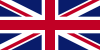 United Kingdom - English
United Kingdom - English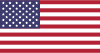 United States - English
United States - English Ireland - English
Ireland - English Netherlands - Dutch
Netherlands - Dutch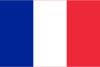 France - French
France - French Germany - German
Germany - German Italy - Italian
Italy - Italian Spain - Spanish
Spain - Spanish Belgium - Dutch
Belgium - Dutch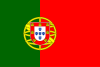 Portugal - Portuguese
Portugal - Portuguese Singapore - English
Singapore - English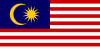 Malaysia - English
Malaysia - English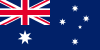 Australia - English
Australia - English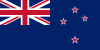 New Zealand - English
New Zealand - English