
Kinesis lite – How Do I Invite An Admin?

First, open the menu.
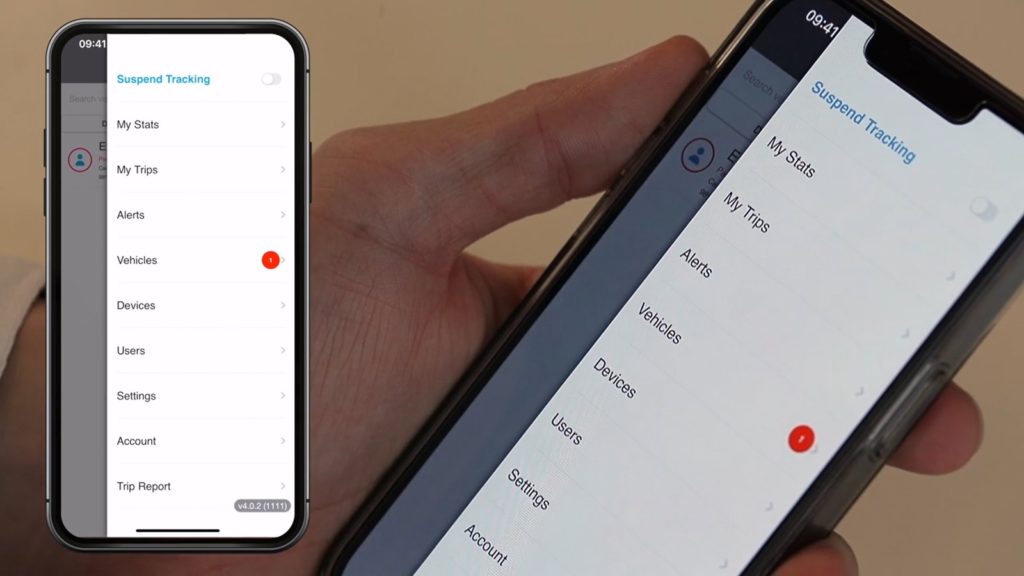
Enter the users section, then, select admin.
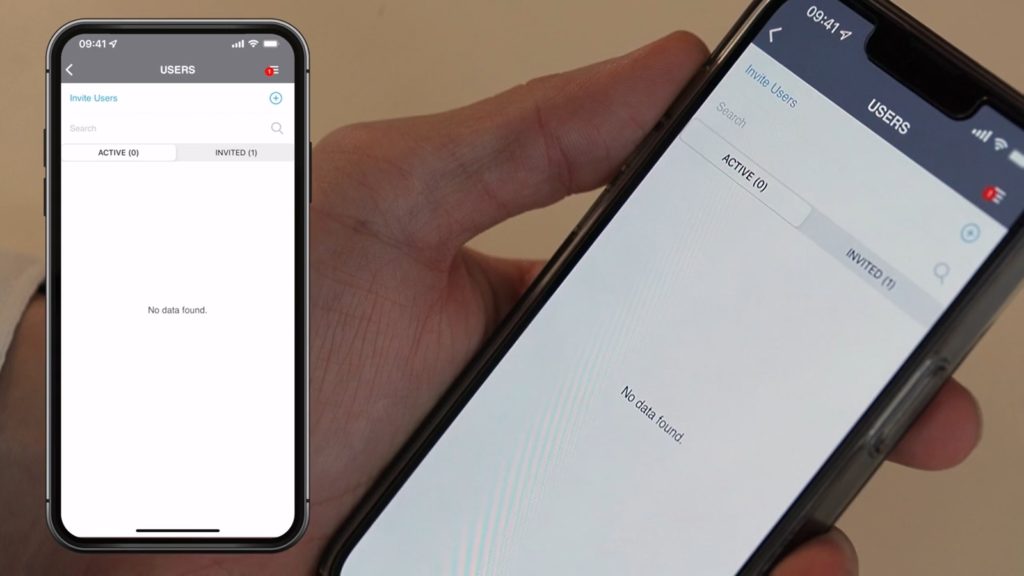
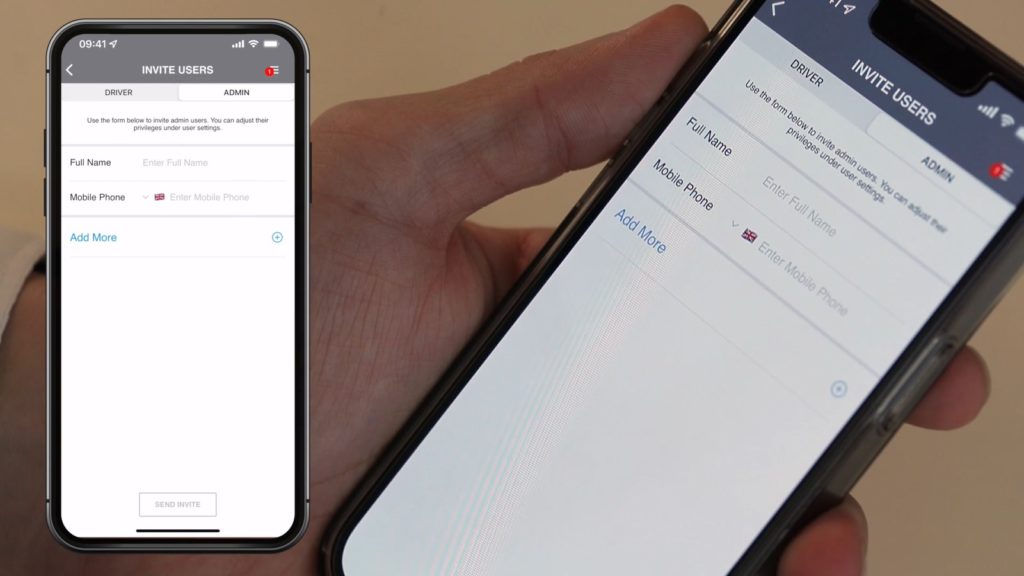
Enter the full name and mobile phone number for the admin you would like to invite.
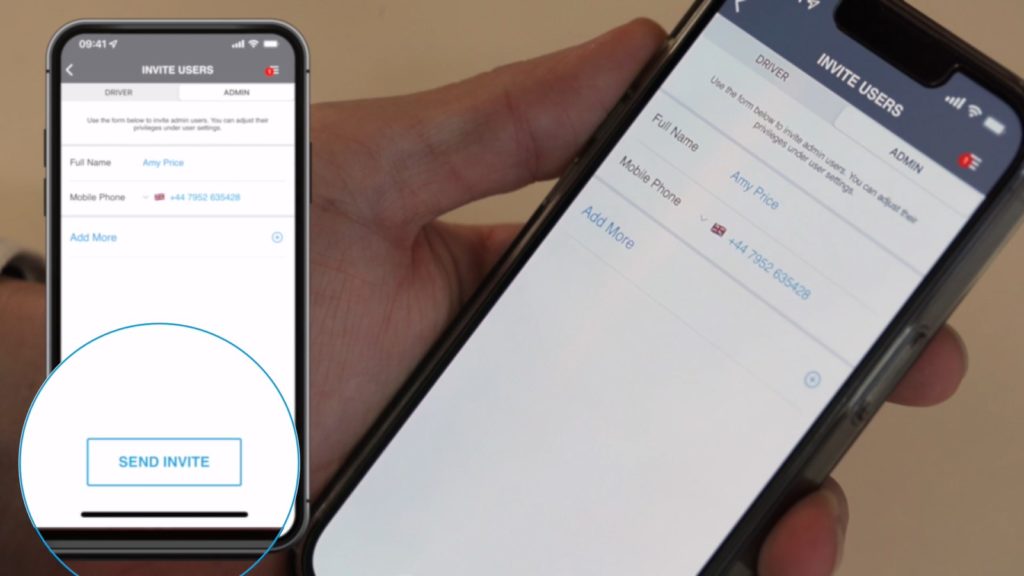
Once you click done the admin will receive a text inviting them to your account

You can edit their specific user privileges using the settings.
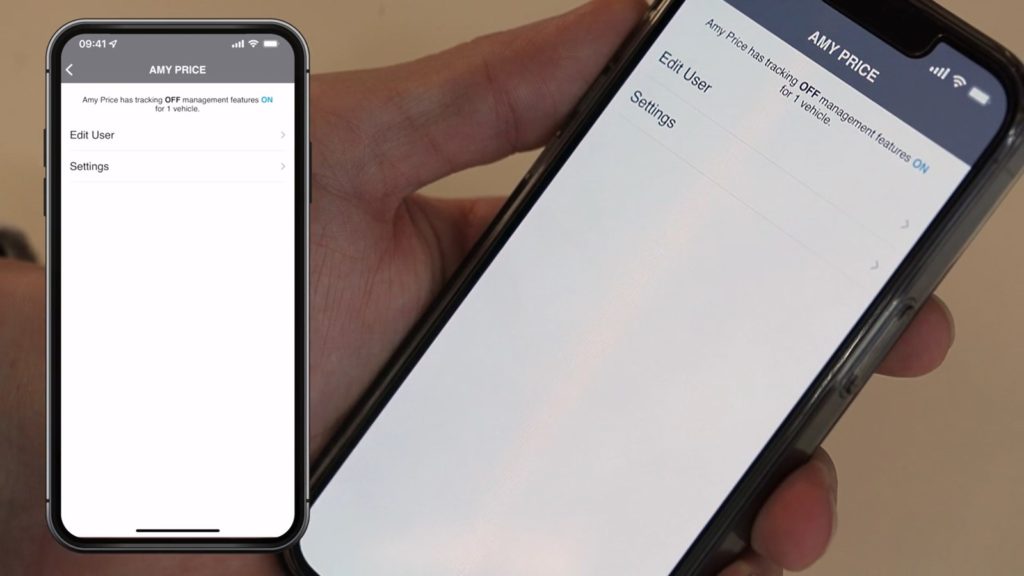
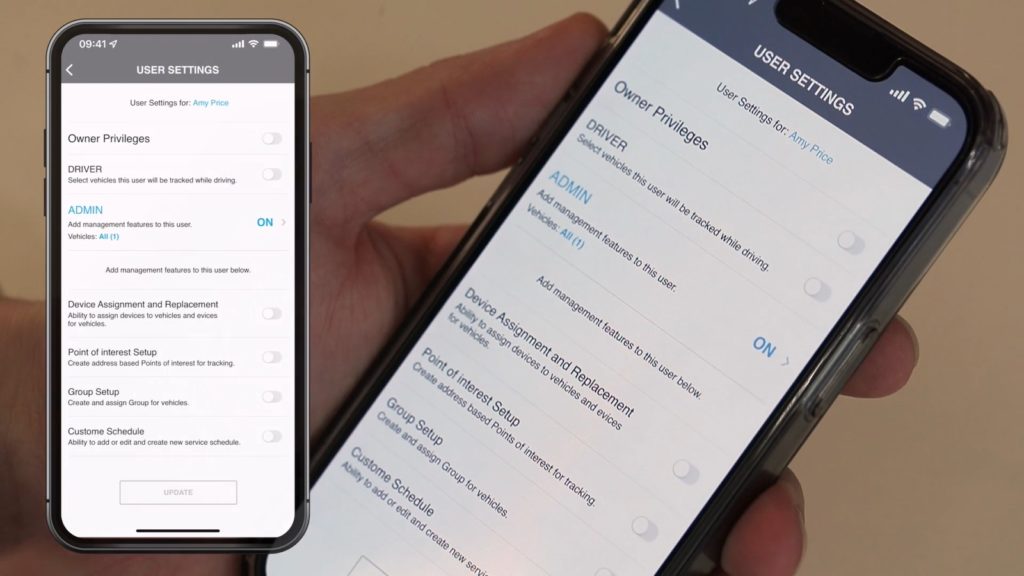
Opening the link in the message and downloading the app the invited driver will then be able to follow the on-screen instructions by inputting their details, adding themselves to the team.

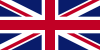 United Kingdom - English
United Kingdom - English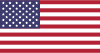 United States - English
United States - English Ireland - English
Ireland - English Netherlands - Dutch
Netherlands - Dutch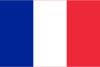 France - French
France - French Germany - German
Germany - German Italy - Italian
Italy - Italian Spain - Spanish
Spain - Spanish Belgium - Dutch
Belgium - Dutch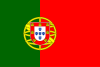 Portugal - Portuguese
Portugal - Portuguese Singapore - English
Singapore - English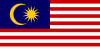 Malaysia - English
Malaysia - English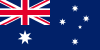 Australia - English
Australia - English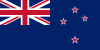 New Zealand - English
New Zealand - English