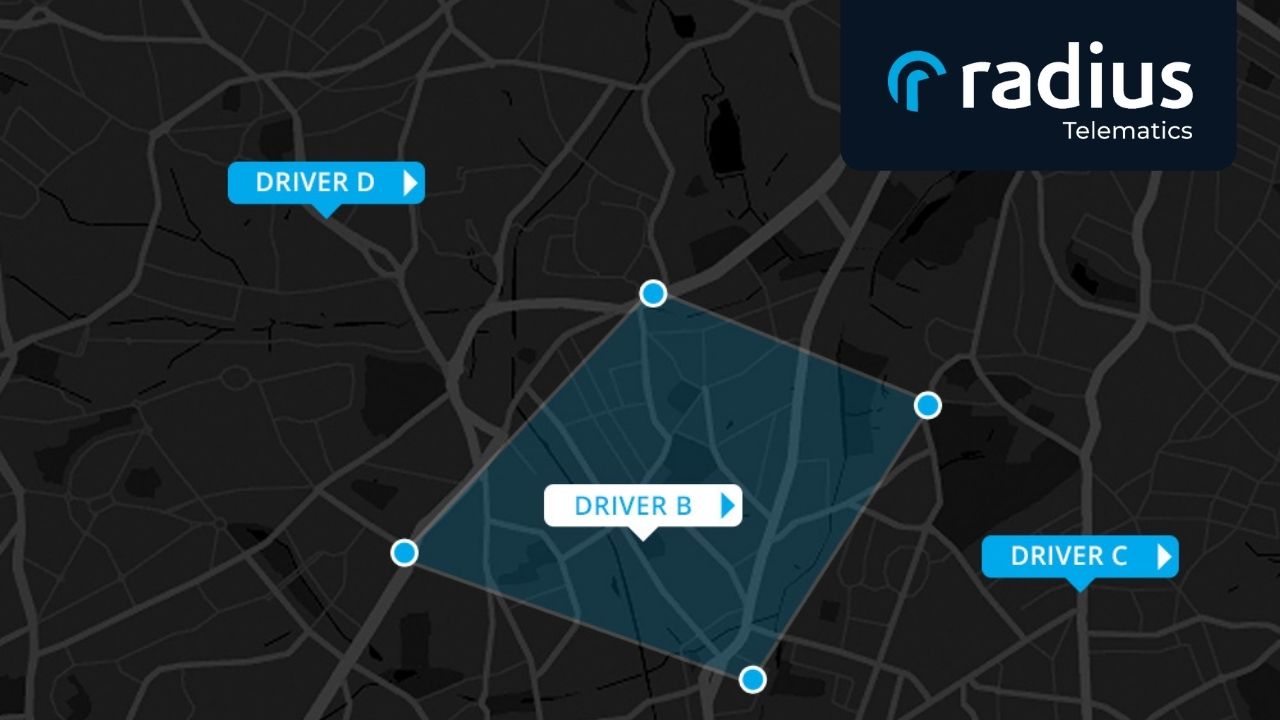
Kinesis lite – How Do I Add A Geofence?

To add a geofence go to settings.
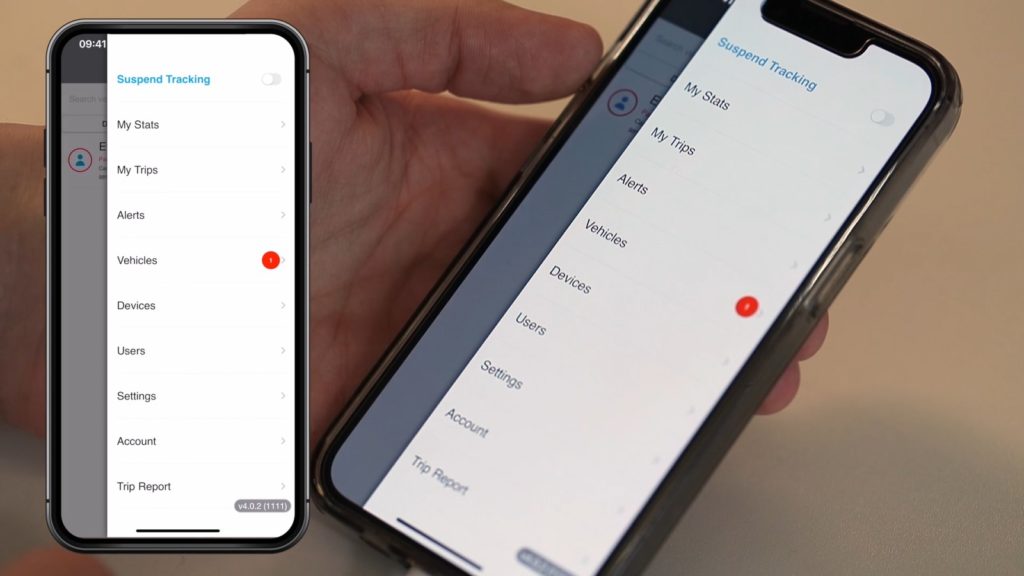
Then, click on the points of interest tab.
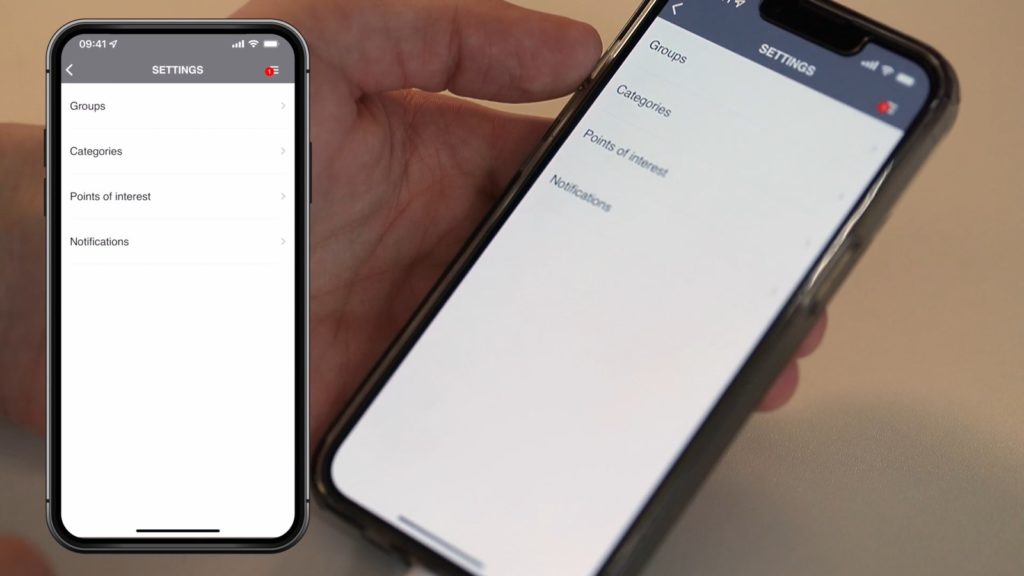
Click the add a point of interest button.
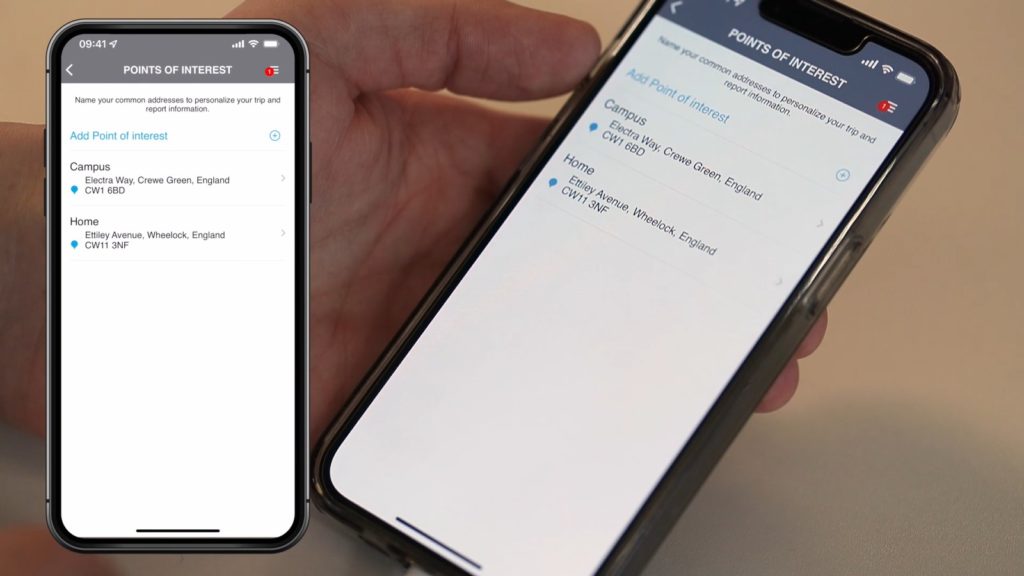
Name your place and the address.
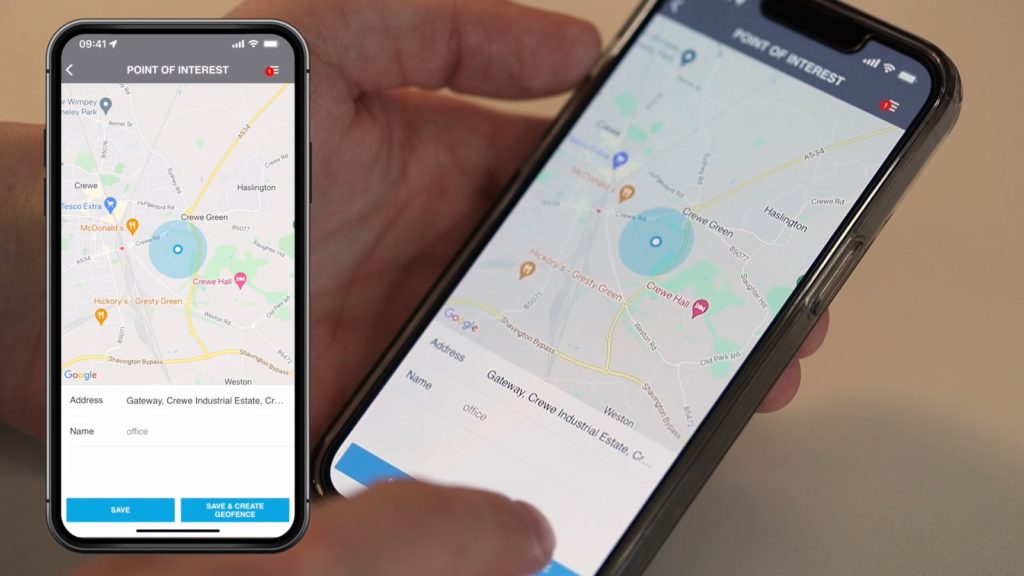
You can even set a schedule for the active time.

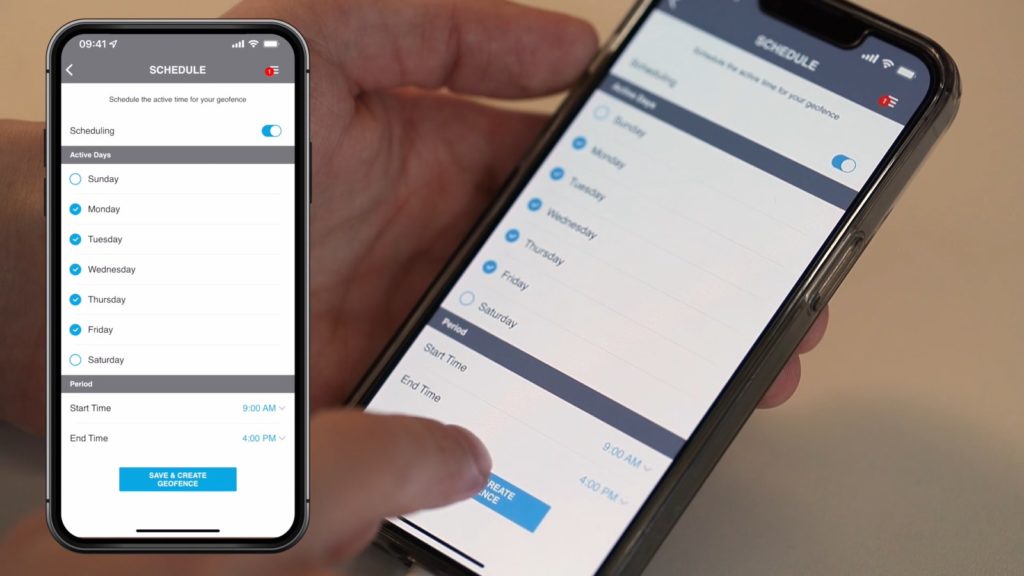
Then click save, this will activate your geofence.
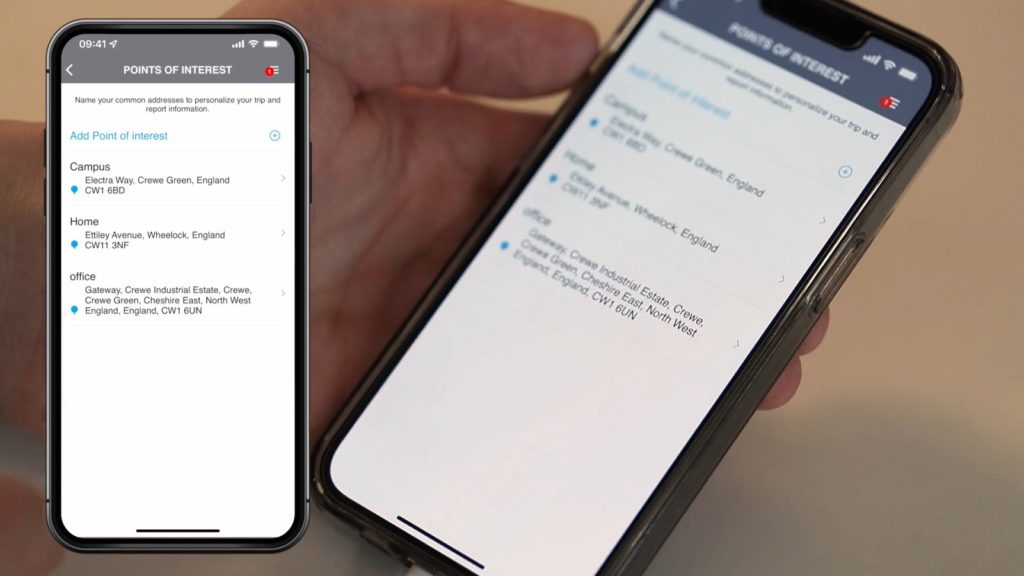
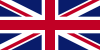 Verenigd Koninkrijk - Engels
Verenigd Koninkrijk - Engels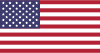 Verenigde Staten - Engels
Verenigde Staten - Engels Ierland - Engels
Ierland - Engels Nederland - Nederlands
Nederland - Nederlands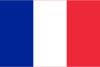 Frankrijk - Français
Frankrijk - Français Duitsland - Duitser
Duitsland - Duitser Italiaans - Italiaans
Italiaans - Italiaans Spanje Spaans
Spanje Spaans België - Nederlands
België - Nederlands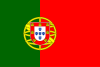 Portugal - Portugees
Portugal - Portugees Singapore - Engels
Singapore - Engels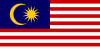 Maleisië - Engels
Maleisië - Engels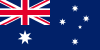 Australië - Engels
Australië - Engels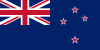 Nieuw Zeeland - Engels
Nieuw Zeeland - Engels